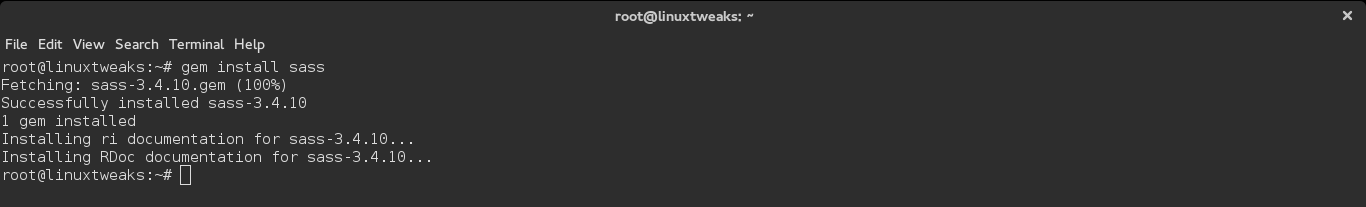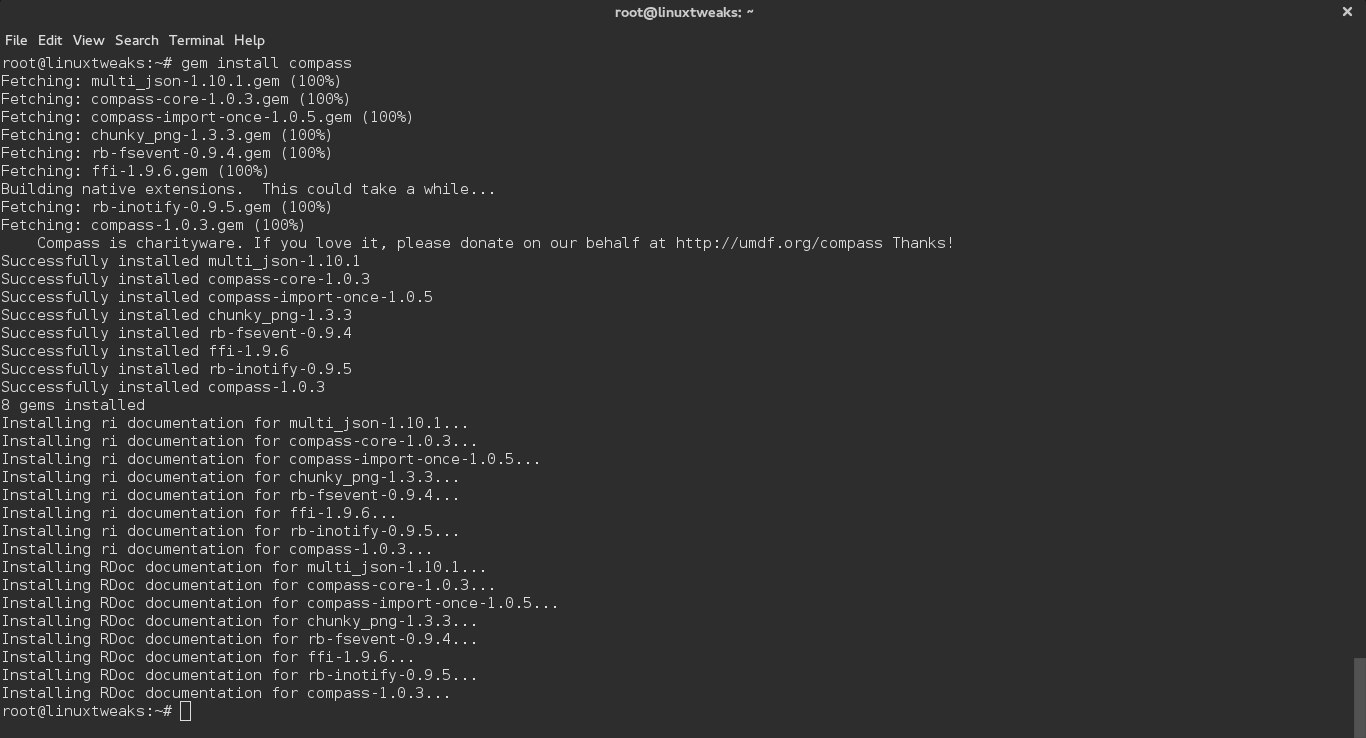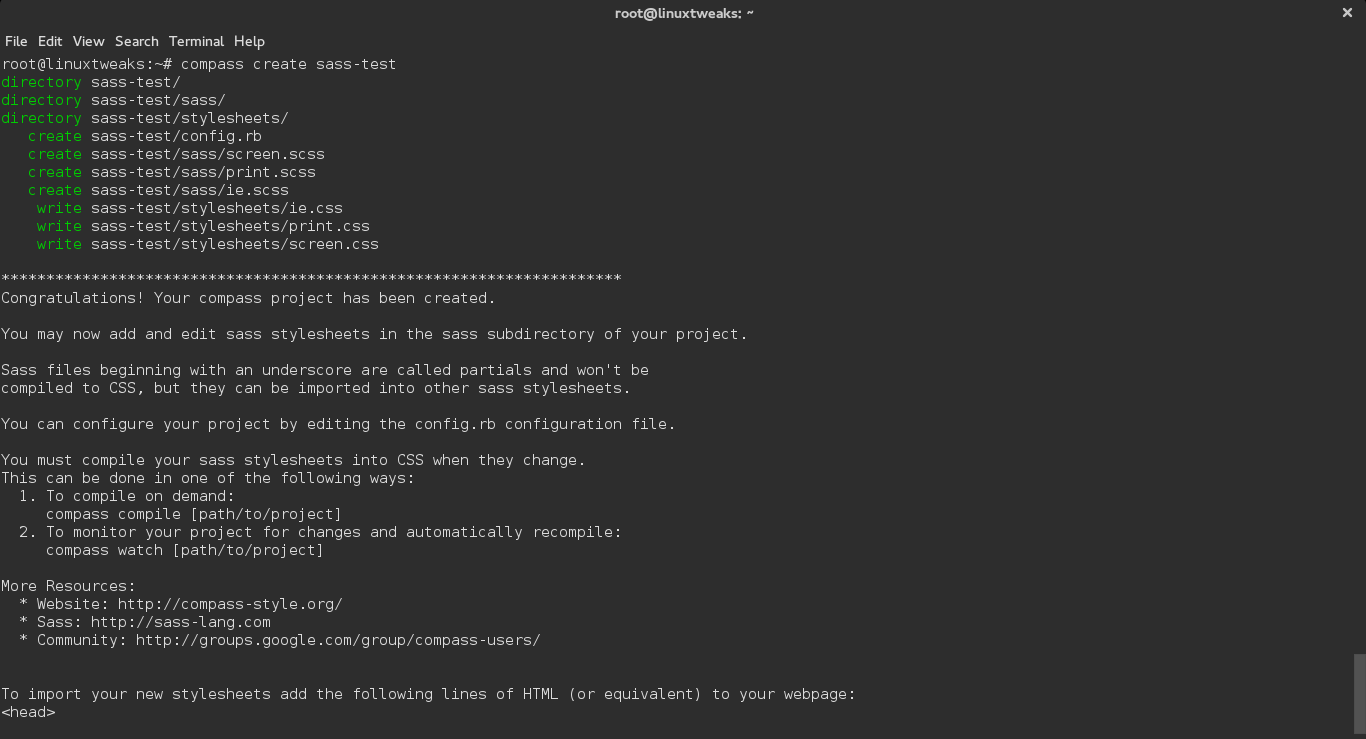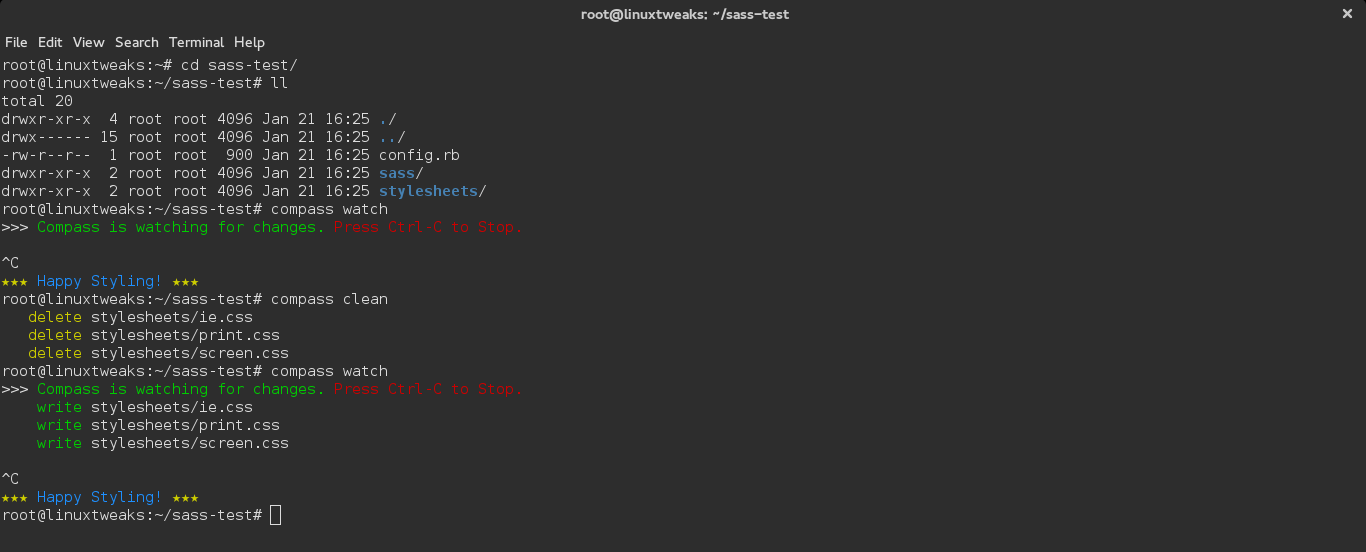How to install Sass and Compass in Ubuntu
What is Sass and Compass ?
Sass is a css pre-processor that helps you write more intelligent and efficient code. It comes in two syntaxes, .scss and .sass formats of the two .scss seems more popular; it’s essentially the same syntax as css but with extra functionality that sass provides. .sass is similar to ruby, it is white-space sensitive and strips out the semi colons and curly brackets that you see in css.So here below steps will help you to install Sass and Compass in Ubuntu.
Compass describes it self as a css authoring framework, think of it as sass snippets or a library for sass. Whilst you don’t need compass to use sass it’s make life so much easer.
To install both Sass and Compass in Ubuntu or Debian you will first need to install ruby and ruby gems packages.
apt-get install ruby-full
Sass and Compass get installed as Ruby gems so you’ll need to have Ruby on your machine.
Now you can download and install sass and compass with the following commands. (Gem is a package management system for ruby apps think of it as apt-get for ruby)
gem install sass
gem install compass
Create & Watch a test project
To create a test project with compass run the following command.
compass create sass-test
To watch project for changes and compile the sass into css run the following command.
# Cd to you'r project cd /path/to/sass-test compass watch
compass clean
Run the following command for more help with compass
compass compass help <command>
You may also like to look into these sass libraries.
gem install zen-grids gem install sassy-buttons gem install bootstrap-sass