How to Upgrade MySql in cPanel to MySQL 5.6
Steps to Upgrade MySql in cPanel to latest version
cPanel 11.42 and higher supports MySQL 5.6 in which Upgrading is simple, and if you’re coming from MySQL 5.5 you will not need to recompile PHP after the upgrade. So upgrade mysql in cPanel to latest version which cPanel provides can be done by simples steps defines below –
Please note: If you haven’t upgraded to one of these versions before we remove support for MySQL 5.1, then you will be blocked from upgrading your server.
You can easily upgrade your server’s MySQL version with WHM’s “MySQL Upgrade” interface, which is located at: Home >> Software >> MySQL Upgrade.
Here you can select to newer version for upgrade to 5.6 or minor version of 5.5.
After selecting mysql version of 5.6 click next if you would like to upgrade. In the next step before continue it is recommended two points
1. Take full backup of your mysql database before beginning of upgrade proces
2. Once upgraded to newer version there is no option for downgrade
So if you are sure for both condition then you can select continue to next step.
In the next step there is two option one is Unattended upgrade which will not required any human interaction which also includes two option.
1. Rebuild apache and php automatically with last saved defaults
2. Skip the Rebuilding of Apache and PHP with mysql upgrade
As there is no need to rebuild apache and php if you are upgrading mysql from 5.5 to 5.6 so you can choose 2nd option.
secondly there is an option which is interactive upgrade in which rebuilding asks default configuration steps for rebuilding apache and php with upgraded mysql version.
Once you select this option and continue. Process will start to upgrade and rebuilding of apache and php if selected.
After completion of upgrade process you can check the mysql version and all running websites if all working fine.
[email protected] [~]# mysql Welcome to the MySQL monitor. Commands end with ; or \g. Your MySQL connection id is 17 Server version: 5.6.21 MySQL Community Server (GPL) Copyright (c) 2000, 2014, Oracle and/or its affiliates. All rights reserved. Oracle is a registered trademark of Oracle Corporation and/or its affiliates. Other names may be trademarks of their respective owners. Type 'help;' or '\h' for help. Type '\c' to clear the current input statement. mysql>

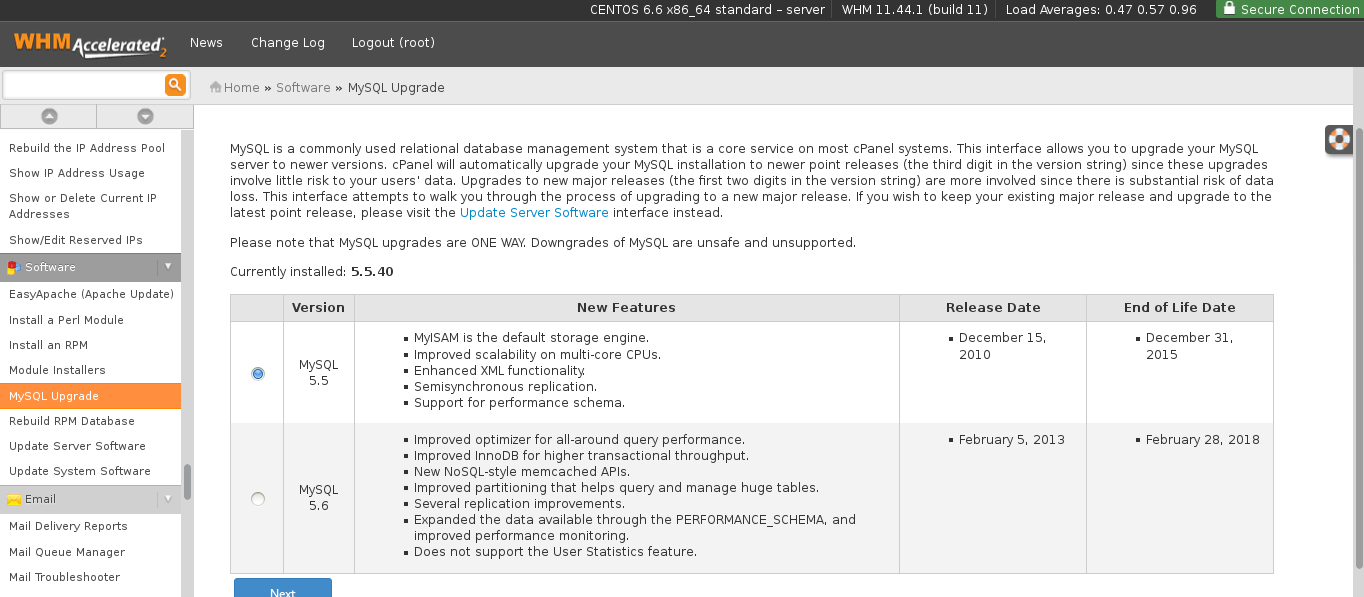
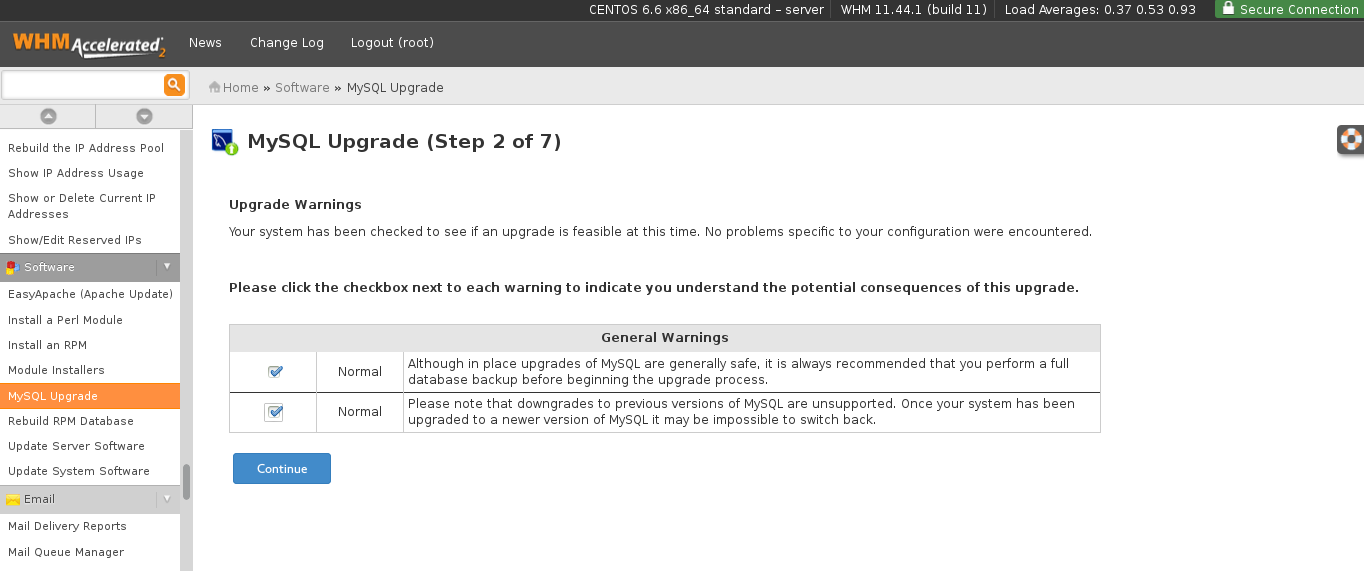
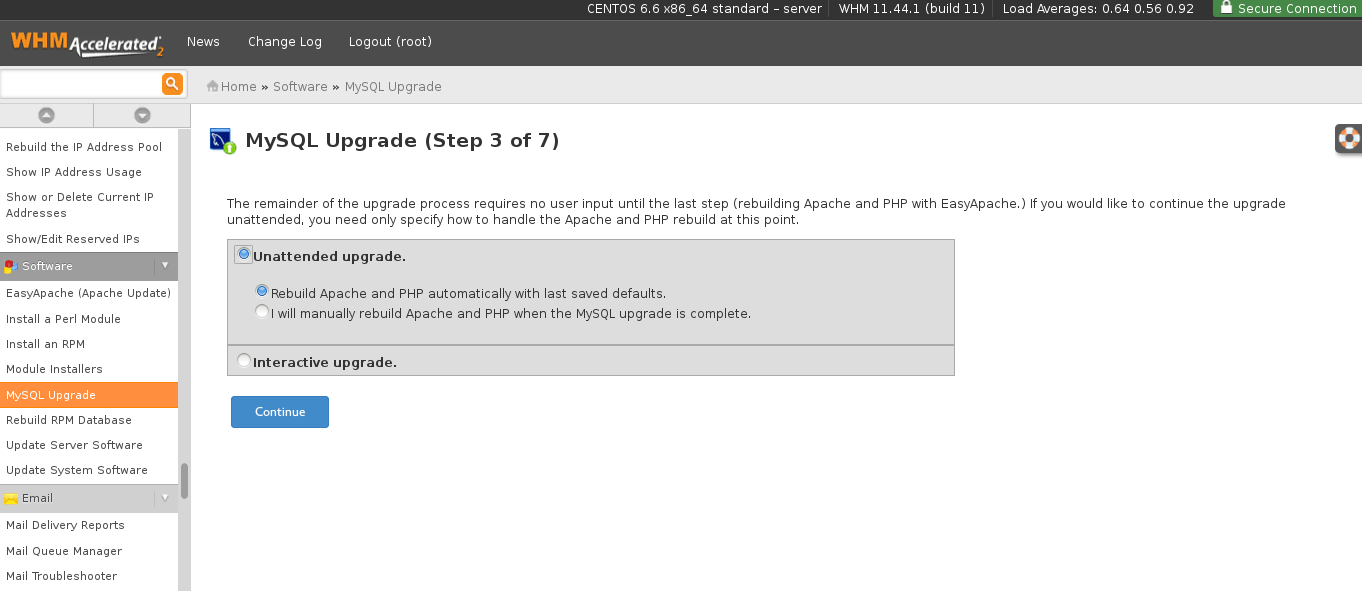
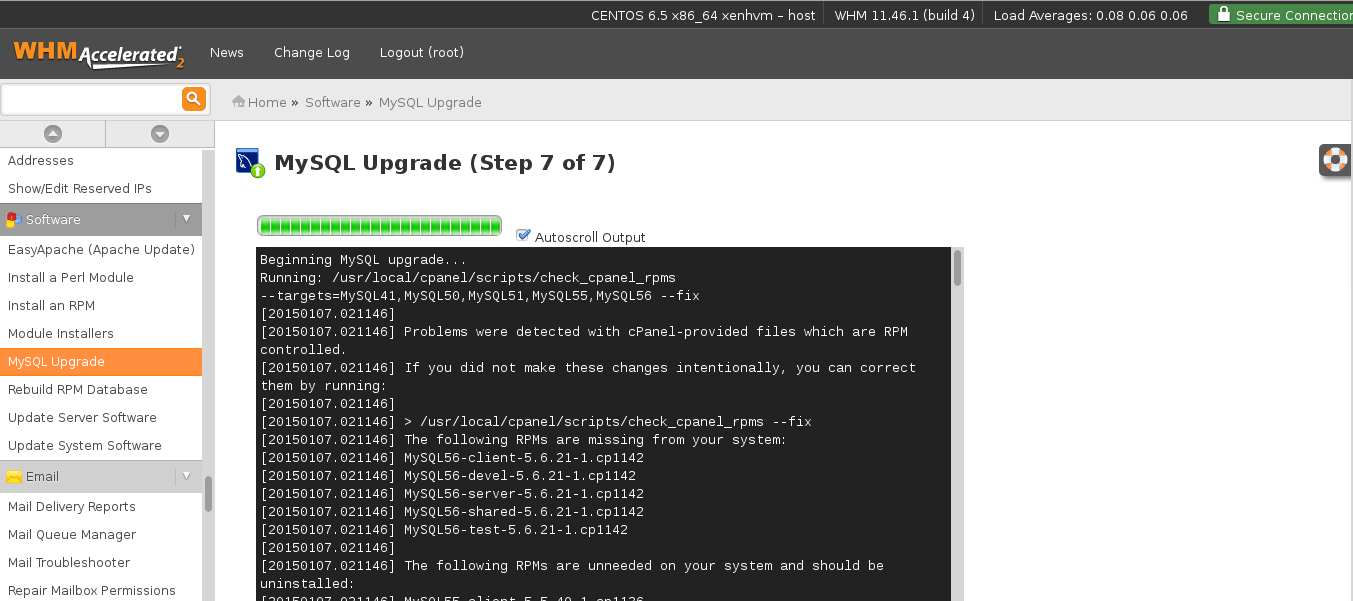


I am searching on google how to upgrade mysql on cpanel and I find your post. And after reading your content, hopefully, now we can update. Thank you!